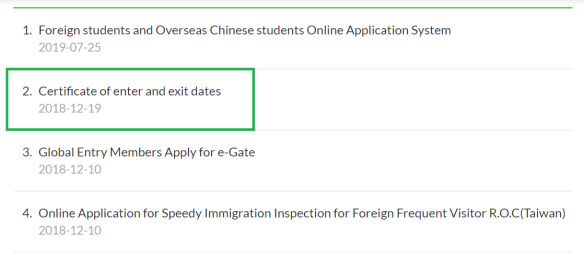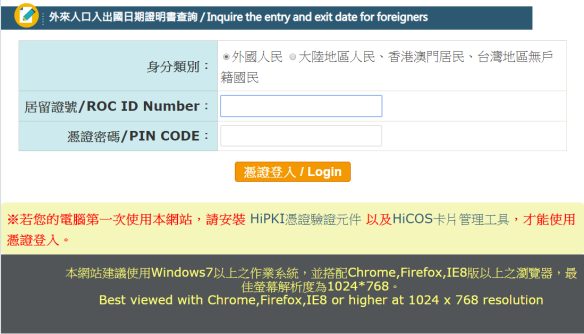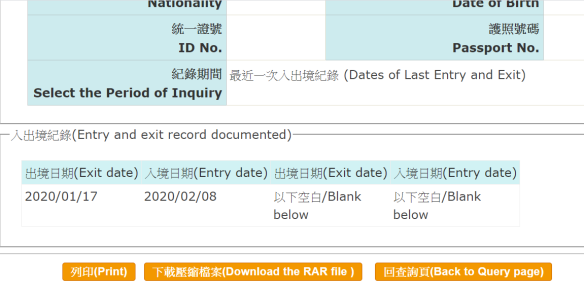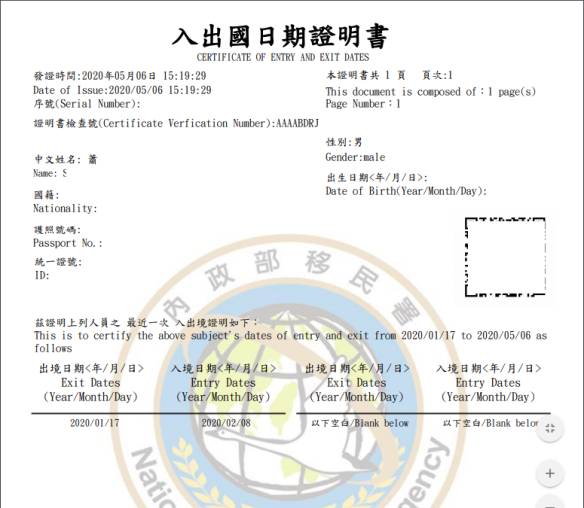So, it’s happening, a limited group of foreigners (APRC holders) can now access stimulus vouchers (振興券 zhènxīngquàn / 三倍券sānbèiquàn). Here’s how:
Go to the Executive Yuan Triple Stimulus Voucher website:

You can pick different options, apparently if you want the printed vouchers you can go to a Post Office branch with your APRC, NHI card and NT$1000, but I’m going to do the Credit Card Link for the purposes of this post. (Beware, going the credit card route is not Instagram friendly, but you can just type #TripleStimulus on any major social network and nab someone else’s photo for some physical voucher sheek on your timeline, without the hassle of having to carry around and spend physical vouchers.)
Once you click, you’ll see a list of banks and pick the one you have a credit card with:

In my case, I have a card with E Sun, so when you click through on their site, you’ll come to a page in Chinese, with several options. What you want to do is tie your digital vouchers to your credit card account, which is the option below in the case of E Sun:
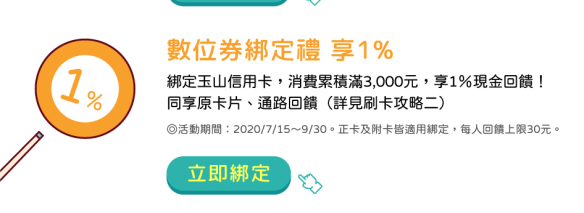
You’ll be asked to enter your ARC number and your date of birth (ROC style, so subtract 1911 from your birth year, eg. 1985 – 11 = 74 and format is YYMMDD) and a captcha code.
They’ll then ask you to fill in a code sent to your phone and the following options will come up>

The first option in the list is to have the vouchers subtracted from the balance of your next credit card bill, which is what I want.
So, just click 送出 and it will check your info and if successful you’ll get the following message:

OK! Job done! And well done you for stimulating Taiwan’s economy like a good little consumer!
Let me know if you have any know-how to share with other readers on other ways to exchange your vouchers or experience with other banks!
UPDATE: I applied to link my account on November 16, according to E.Sun the eligibility started for purchases made after November 23, so for most people the money will be deducted from December’s bill. I also received a text from my bank giving me notice that I’ve already spent enough from my next bill to qualify:

Go gadget economy!