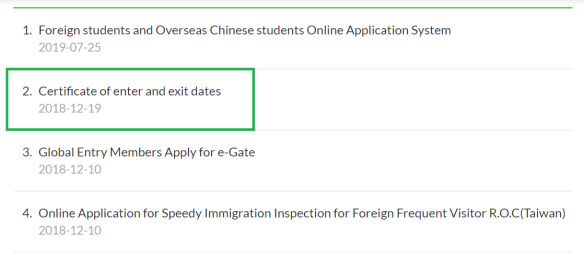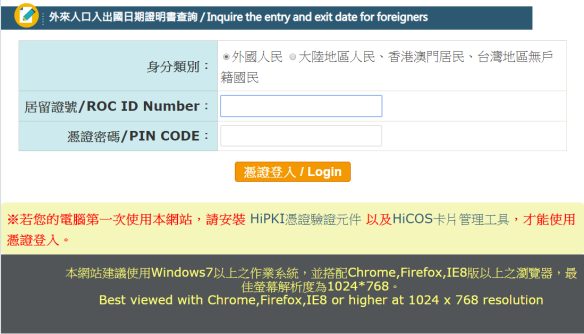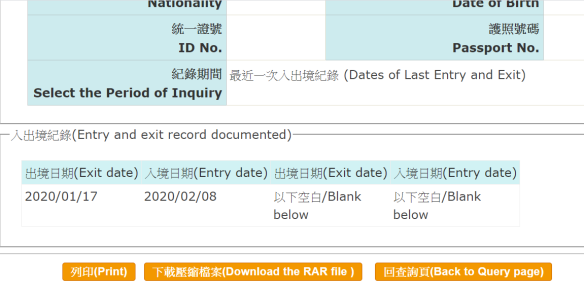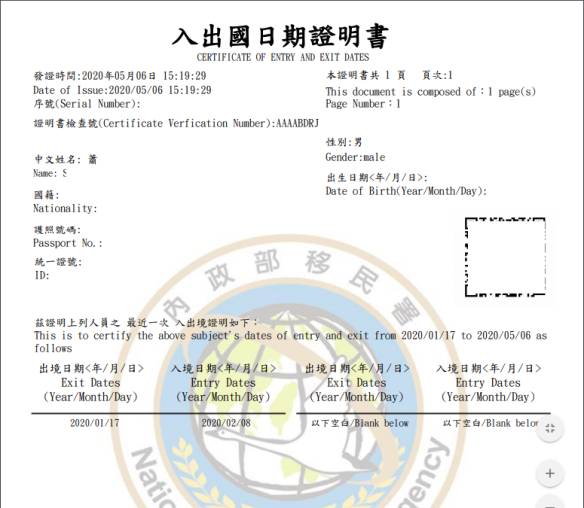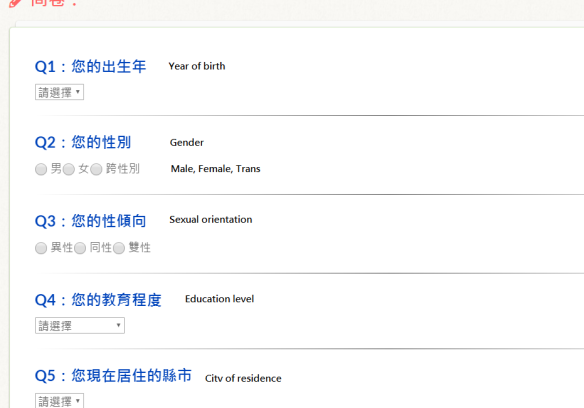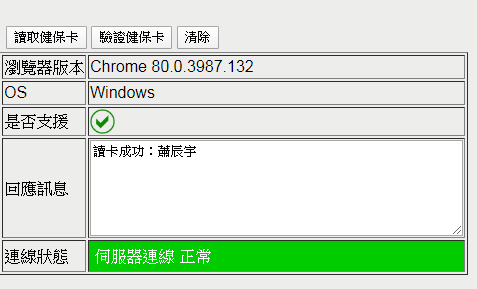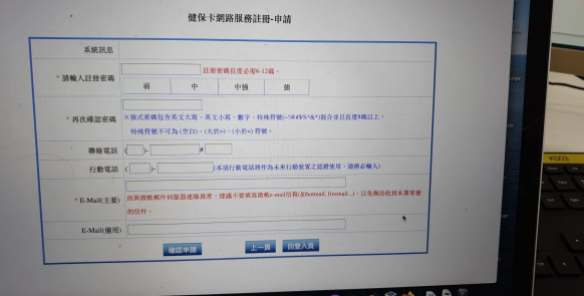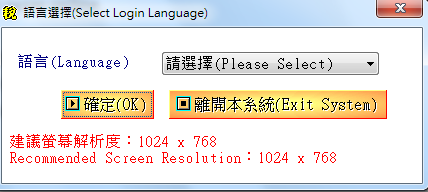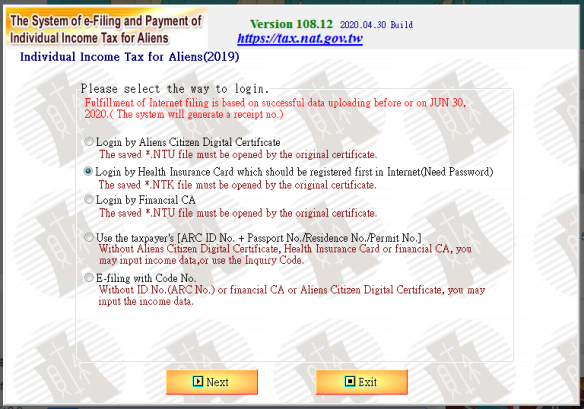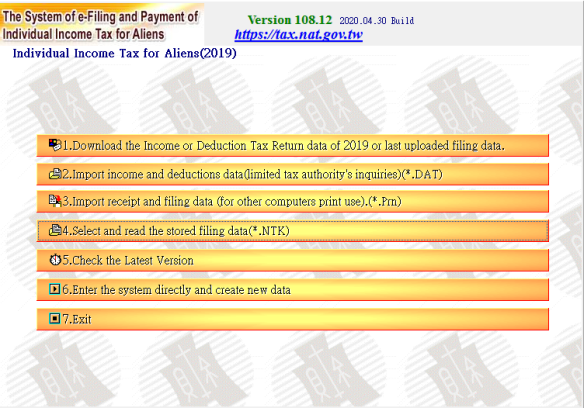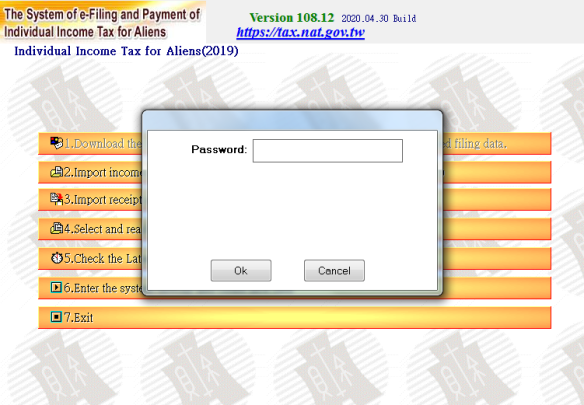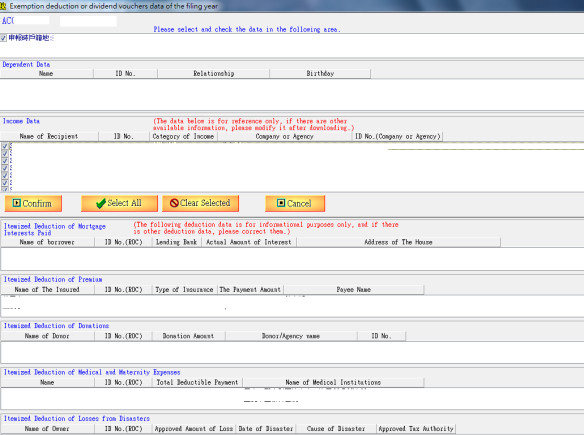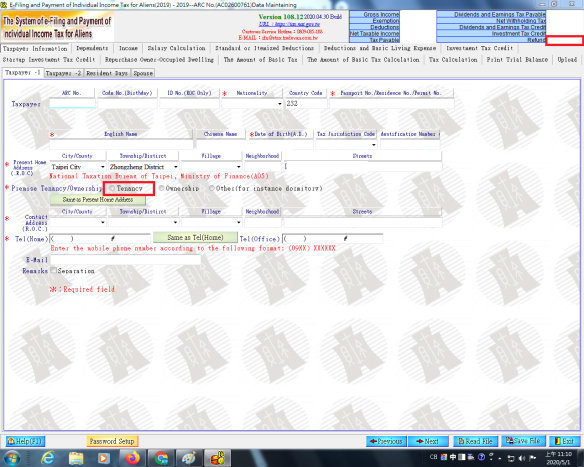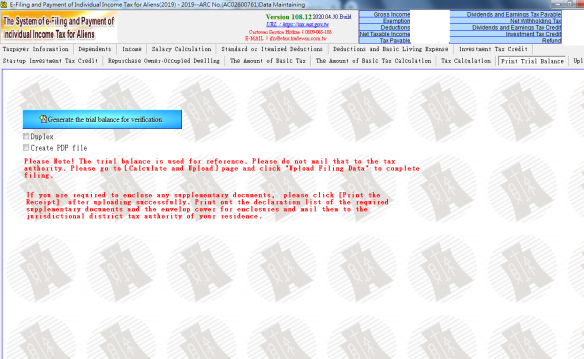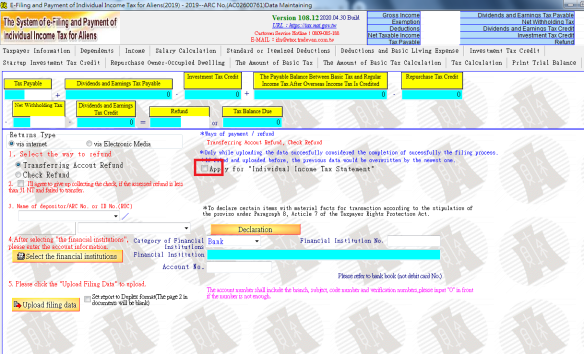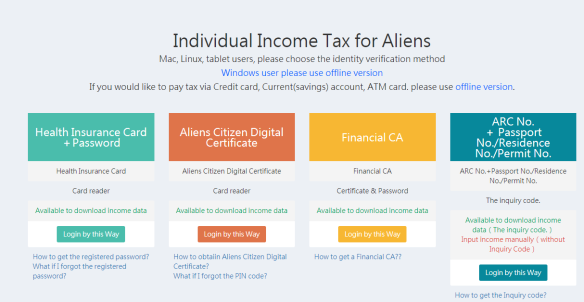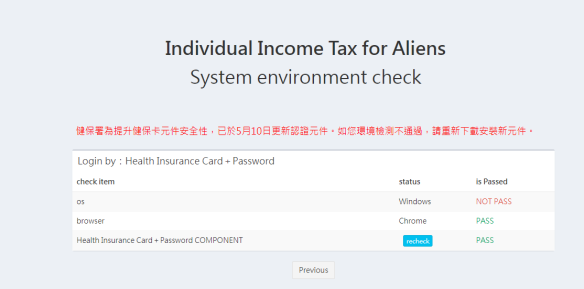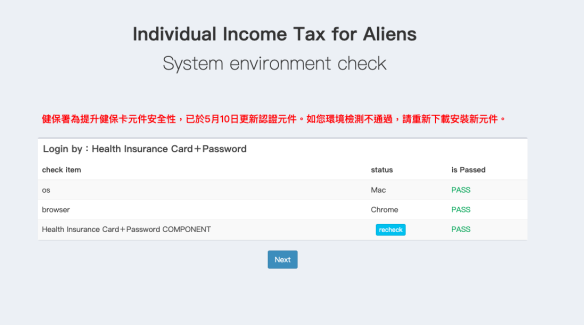Podcasts have really taken off over the last couple of years but Chinese-language podcasts from Taiwan have been rather limited, with most just being radio segments repackaged for podcast platforms. However, recently more have taken off, so I thought I’d feature them here and you can feel free to share more in the comments section! I’ve focused on Chinese-language podcasts here, although there are also an increasing amount of English-language podcasts too.
大麻煩不煩 (In the Weeds with Lawyer Zoe Lee):
This is a great intro into Taiwan’s weed landscape, informing people of their rights in terms of getting stopped and searched by police, what to do if you’re arrested, and the progress of efforts to legalize weed in Taiwan for medical or other uses. (Links to different platforms listed on site)
5/5 Recommended
來自五星的你 (5 Star Nation) (Nov 2021 update):
This is a newish Chinese-language podcast from Ghost Island Media. With interviews of Chinese young people who have studied in Taiwan and Taiwanese people who have lived in China. The Chinese name (來自五星的你) is a riff on the Korean drama My Love from the Stars (來自星星的你). Really recommend this one! 5/5
台灣通勤第一品牌 (Commute For Me):
This podcast has grown on me, especially the ocassional third host. It’s a good insight into the zeitgeist of Taiwan, even if there are lots of in-jokes.
Spotify
Apple Podcast
Soundcloud
股癌 GooAye
Although this is nominally a podcast about stocks and shares, and does get into investing quite a lot, there’s also a quite a lot of cultural commentary running through it. As the host is married to a foreigner, he often talks about exchange across cultures too. Although, he was kind of making pro-Trump noises during the election. 5/5 Recommended
Spotify
Apple Podcast
YouTube
Firstory Lab 最偏激的Podcast
Tried one episode which consisted of a group of guys making fun of the way a female host spoke. Maybe it gets better if you listen from the start?
(UPDATE March 24, 2022) 博音 Brian: The king of awkward stand-up comedy and all-around heart-throb Brian Tseng hosts this funny podcast, with special guests. The episode I’ve listened to is Brian reflecting on his time at the Brian Night Night Show with Jim. Would really recommend this one!
(UPDATE April 1, 2022) 調教診聊事 Kenta Playroom: Explore the gay BDSM scene in Taiwan with Kenta. This podcast is a surprisingly intimate and thoughtful take on the BDSM world and attempts to counter the mainstream stigmatization of BDSM.
(UPDATE September 1, 2022) 羅密歐與豬八戒 Romeo and Piggy: Full disclosure, this podcast was launched by a friend of mine, but he is hilarious. Both presenters (one guy one girl) are ex-soldiers from Taiwan, so lots of funny stories about their military careers come up in conversation. Definitely worth checking out!
If you have any recommendations, let me know in the comments section below!
Readers Recommend (Update):
WetBoys 潤男的Room recommended by Erik K. (NSFW mens issues):
I’ve listened to quite a few episodes of this one and recommend it to LGBT+ folks. As well as some rather adult themes and flirting, there is quite a lot of cultural commentary and book reviews.
百靈果 Bailingguo News (bilingual news podcast) and Spotify Podcast Chart recommended by Matthew Ryan; (To be honest, this one isn’t really for me)
馬力歐陪你喝一杯 DrinkWithMario recommended by William Peregoy (Interviews)
美食關鍵詞 Taster Life recommended by 三qtwn
唉!怎麼醬 recommended by a Facebook friend
北美浪流連 Taiwanese podcast recommended by my colleague (yet to listen)





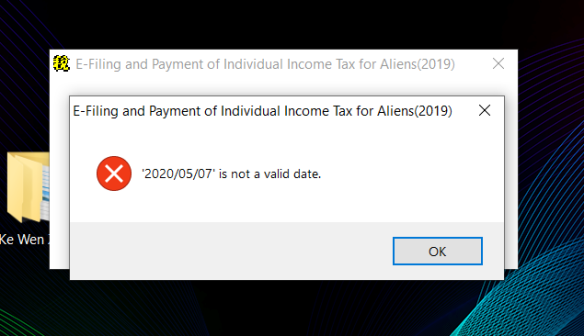
 Do you want your Alien Citizen Digital Certificate to hold all your receipts online so you don’t have to check them every two months (except the old ones that change colour every two months)? You can also get your winnings from the receipt lottery deposited directly in your bank account.
Do you want your Alien Citizen Digital Certificate to hold all your receipts online so you don’t have to check them every two months (except the old ones that change colour every two months)? You can also get your winnings from the receipt lottery deposited directly in your bank account.